Add Terms & Conditions to your profile
How to add terms & conditions to your profile
Andrew
Last Update 3 years ago
We strongly recommend you add terms & conditions to your profile. Not only will it absolve you of any discrepancies, but it gives affiliates a chance to see your outlined commissions (if you choose to enter them).
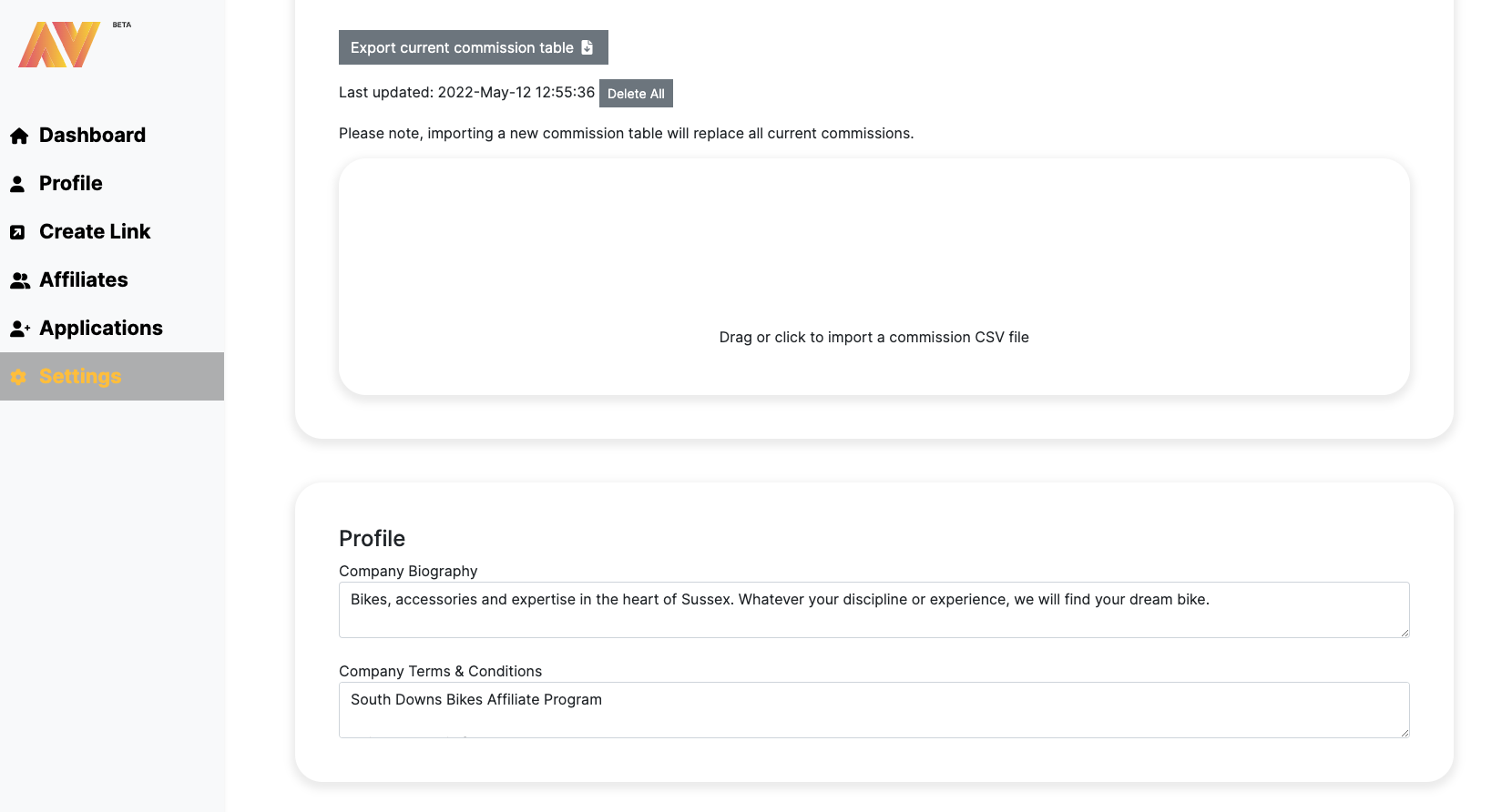
1. Go to settings via the left menu and scroll down to Profile
2. Enter some information about your business. We recommend something short and sweet like 'Bikes, accessories and expertise in the heart of Sussex. Whatever your discipline or experience, we will find your dream bike.'
3. Enter your Terms & Conditions. This can be as long or as short as you like, but we recommend something along the lines of:
Name of programme:
Geographic region of the program:
Currency of the program:
All communications will be in English
Why sign up to the XX affiliate program?
- Great prices on a wide range of products
- High conversion rates and high average order values
- Average commission rate of 10%
- 60 day cookie period
- Free delivery available
Program information
We award the same levels of commission, no matter the affiliate type. All affiliates who provide brand awareness, clicks and sales are split equally when a sale is made.
We run a SKU level commission program with a 25% reduction in commission paid for sale items.
Click here to see our full SKU level commissions.
If you require any assistance with images or would like to set something up long term, please contact your account manager.
4. Press Save All Changes.
