Auto Accept Affiliate Program Applications
How to automatically accept affiliate program applications and set a time delay
Andrew
Last Update 3 years ago
Some brands / retailers just don't have the time to manually approve every single application to their program, so we developed an auto accept feature. This feature is part of BETA and as we collect more data and consumer insights, auto-accept will apply custom filters based on your affiliate preferences.
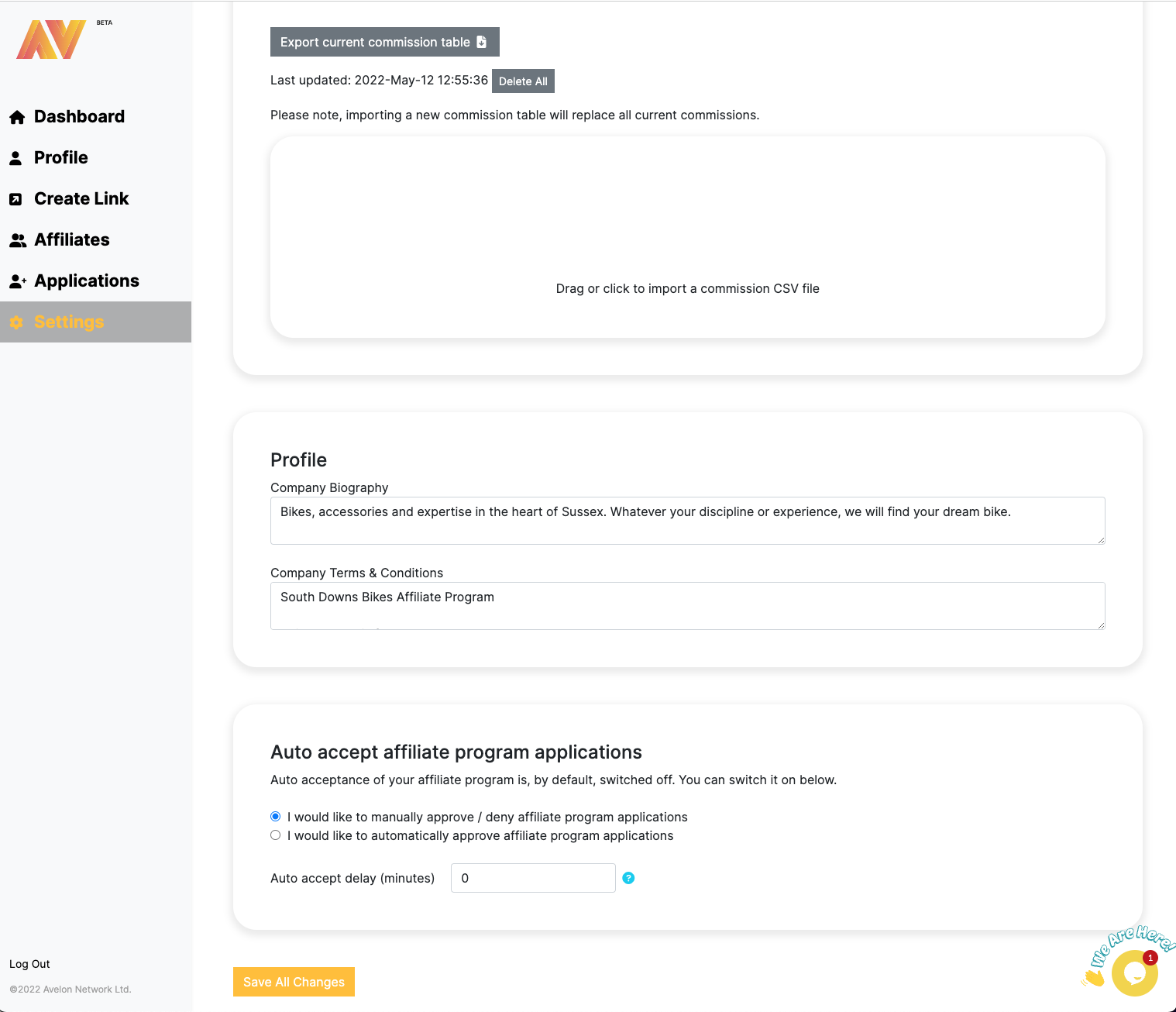
1. Head to the settings on the left side menu and scroll down to the Auto accept affiliate program applications section
2. Select whether you would like to manually approve or automatically approve affiliate program applications. This is defaulted to manually approve, but click the automatically approve button and this will change.
If you select this, we recommend adding a delay onto the approval process (you know, to not look to needy, like texting a date right after they leave). The delay is in minutes. We recommend a 10-minute delay, as the platform takes 30-minutes to process affiliate applications, thus, taking the delay to 40-minutes.
3. Press save. The system doesn't auto-save, so remember to press Save All Changes.
