Create A 0% Commission Tracking Link
How to create a tracking link with 0% commission
Andrew
Last Update 3 years ago
Tracking ROI for brands / retailers can be difficult, but we're giving away this piece of tracking software completely for free. These links allow retailers to give 0% commission to an already sponsored athlete / gifted affiliate and see exactly what return they bring back.
There are two ways to do this:
1. Create a link from within your brands & retailers dashboard and give the link to the affiliate
OR
2. Ensure the affiliate clicks the Affiliate Partner option when creating a link for you.
We recommend the second option over the first as the link will sit neatly within your My Links section, but this is totally up to you. Option two also means the affiliate has to be part of the platform and accepted on your program.
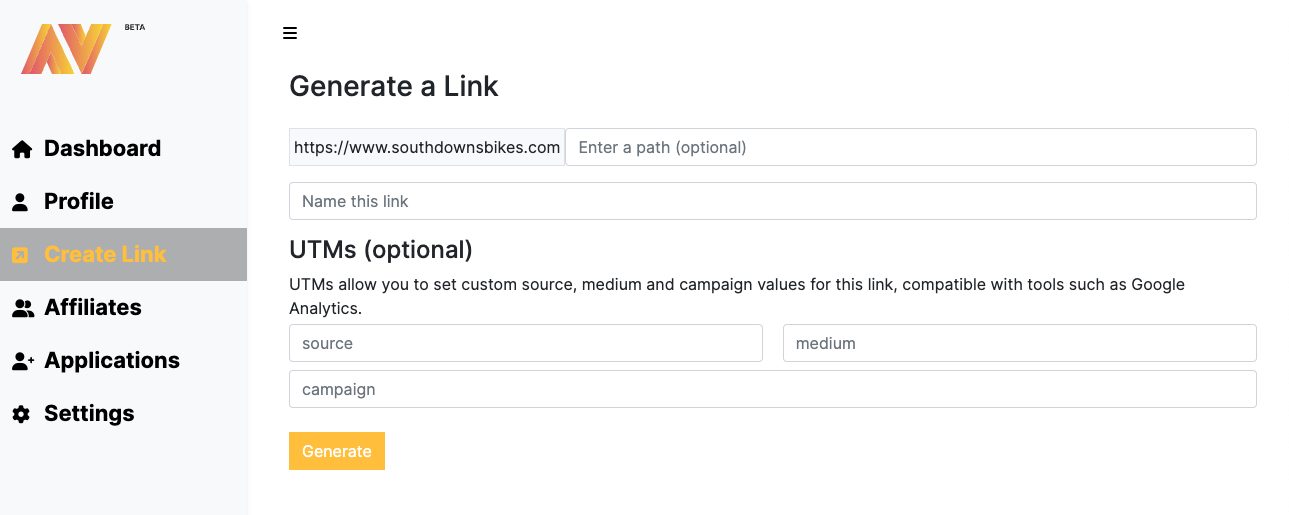
Simply enter the URL into the Enter a path (optional) box and name the link with your standard naming conventions.
If you're using the link as part of a widespread campaign, we recommend you add the source, medium and campaign names into the UTMs section.
Source: the origin of your traffic, such as a search engine (for example, google) or a domain (example.com).
Medium: the general category of the source, for example, organic search (organic), cost-per-click paid search (cpc), web referral (referral).
Campaign: the campaign name, such as Spring Sale 2022.
