How Do I Apply For An Affiliate Program?
How do I apply for an affiliate program?
Andrew
Last Update 3 years ago
Applying for an affiliate program is incredibly easy. We've created a step-by-step guide below:
1. Go to the Opportunities tab on the left side of your menu. If you cannot see the menu, you may have accidentally collapsed it. Press the burger menu if you cannot see the full menu and it'll open up.
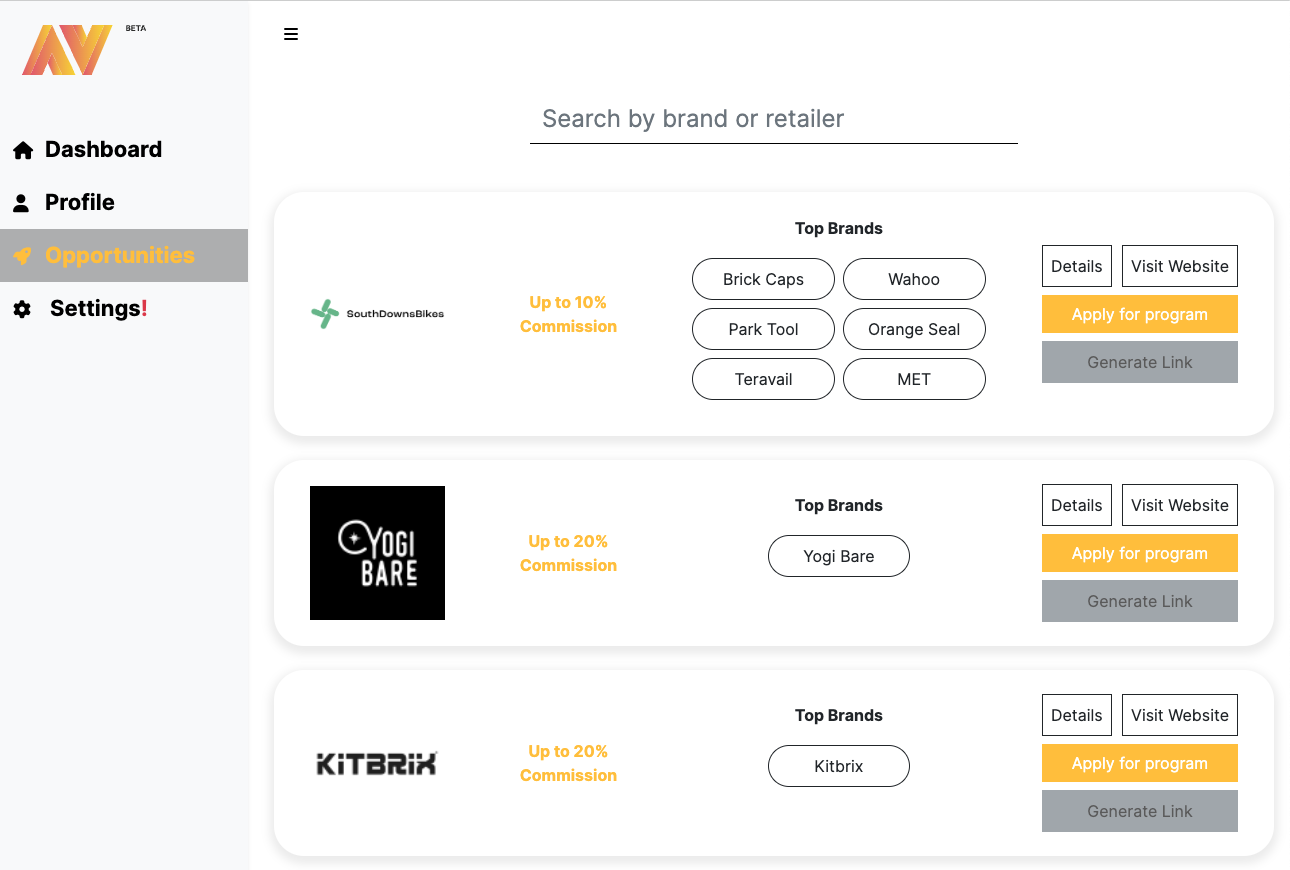
2. The Opportunities tab will show all the affiliate programs available. By default, you must apply to each affiliate program and the retailer / brand will accept you if you are deemed a good fit.
Click the Apply for program button highlighted in yellow on the right hand side of the screen.
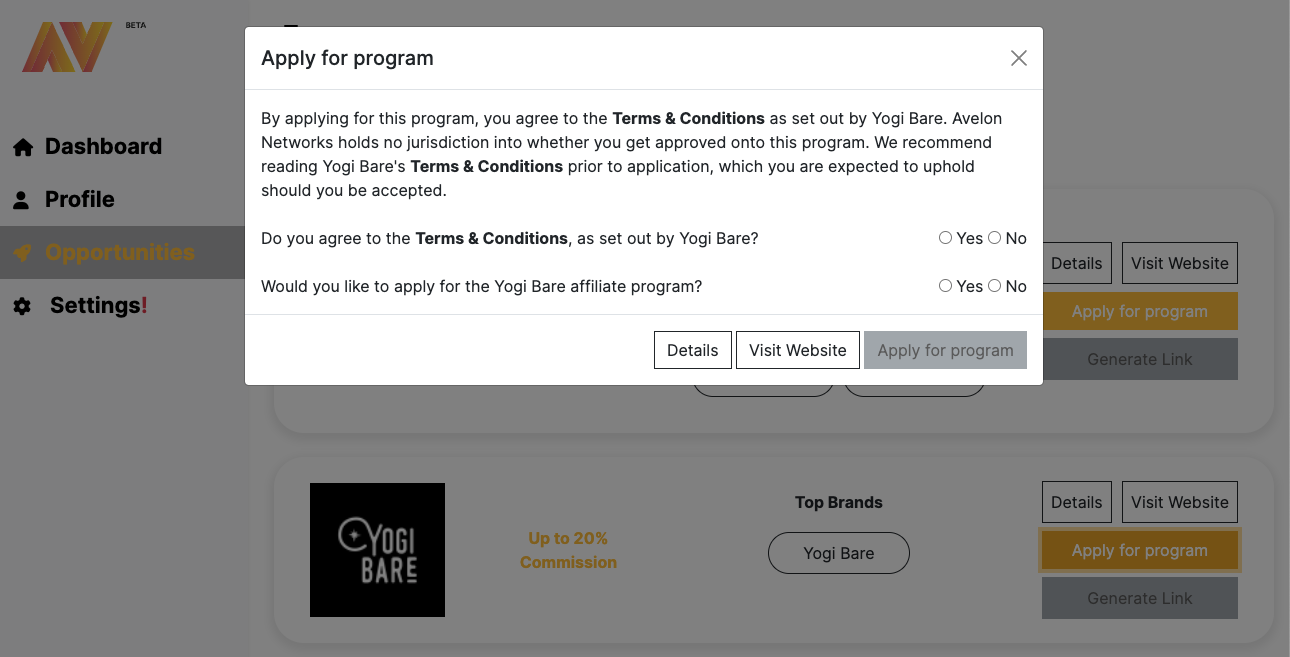
3. The Apply for program box will pop up stating you are applying for the program. You will be asked whether you agree to the terms & conditions of the retailer / brand and whether you would like to apply for the program. Click yes on both button and the greyed out apply for program box will turn yellow. Click the box.
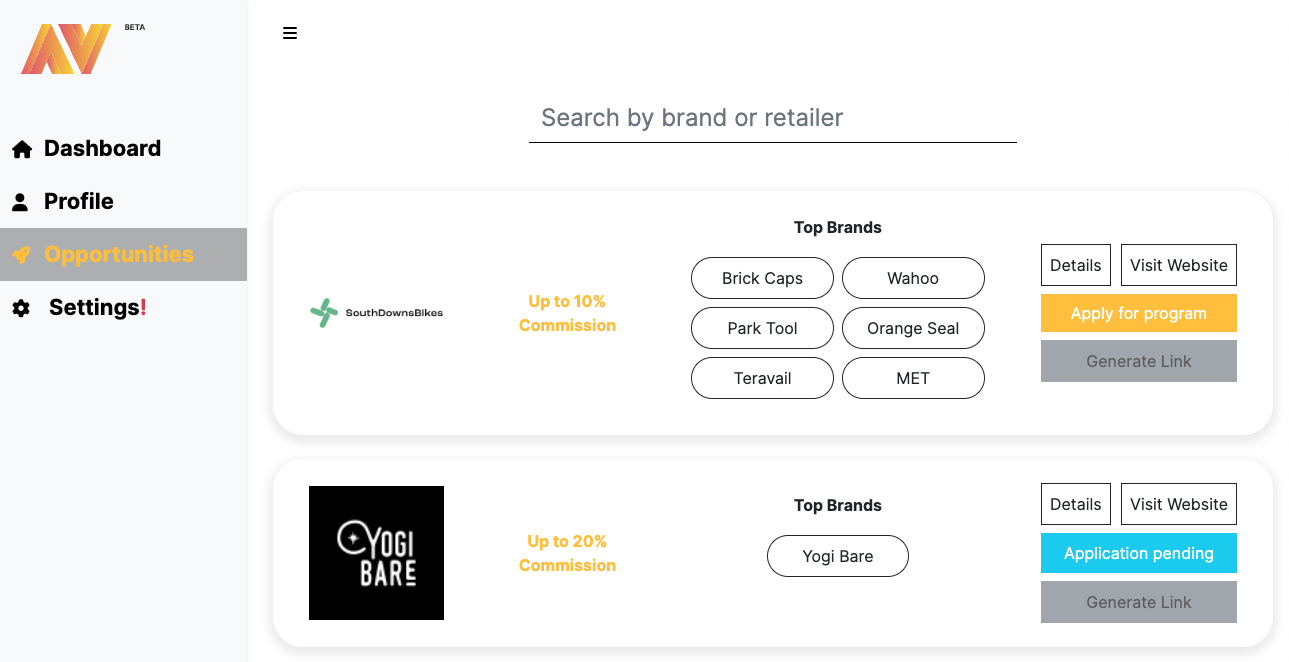
4. The yellow box will now turn blue and state application pending. Brands can take up to 24-hours to accept / deny your application before Avelon's system sends them a reminder to review your request. This part of the process is completely down to them and we have no say in the matter. If you are rejected, we have an auto restriction that you cannot apply for another 24-hours.
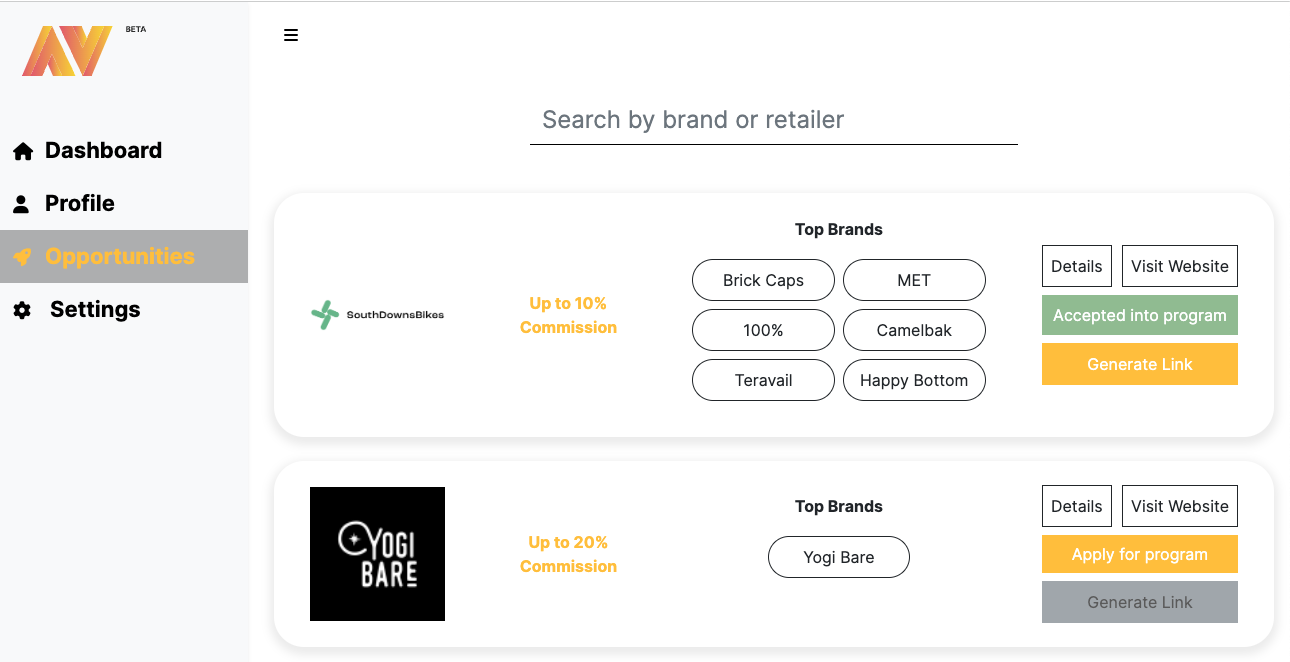
5. Once you have been accepted onto an affiliate program, the box will now turn green and state Accepted into program. You can now start to generate links via the Generate Link button which should now be yellow.
If you have been denied from an affiliate program, you will need to wait 24-hours to re-apply. The retailer / brand has the option to add a reason when rejecting you, but this is down to them.
