How To Create An Affiliate Link
How to create a link when you've been accepted into a program
Andrew
Last Update 3 years ago
Please note: you must be accepted onto an affiliate program before you can start creating links.
1. Head to the opportunities tab via the menu on the left hand side. If you cannot see the menu, you may have collapsed it. Click the hand burger menu on the left hand side and it will reopen.
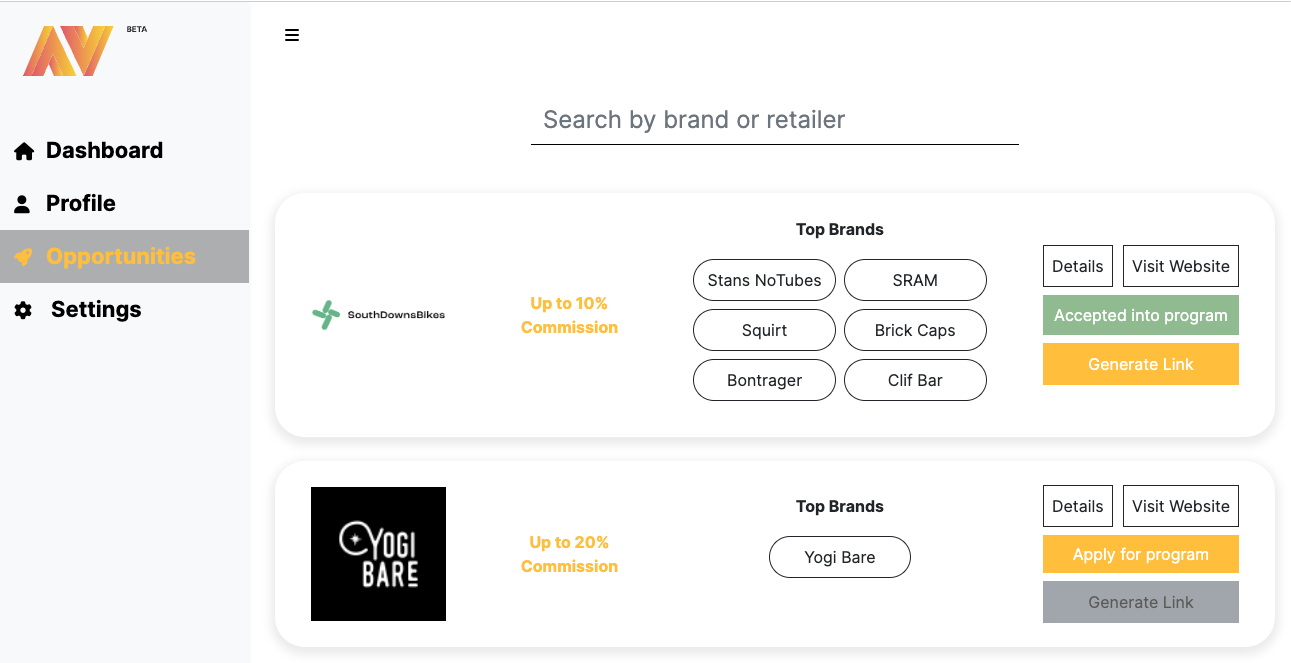
2. If there is a green button which says Accepted into program, then you can create a link. Click the Generate Link button in yellow.
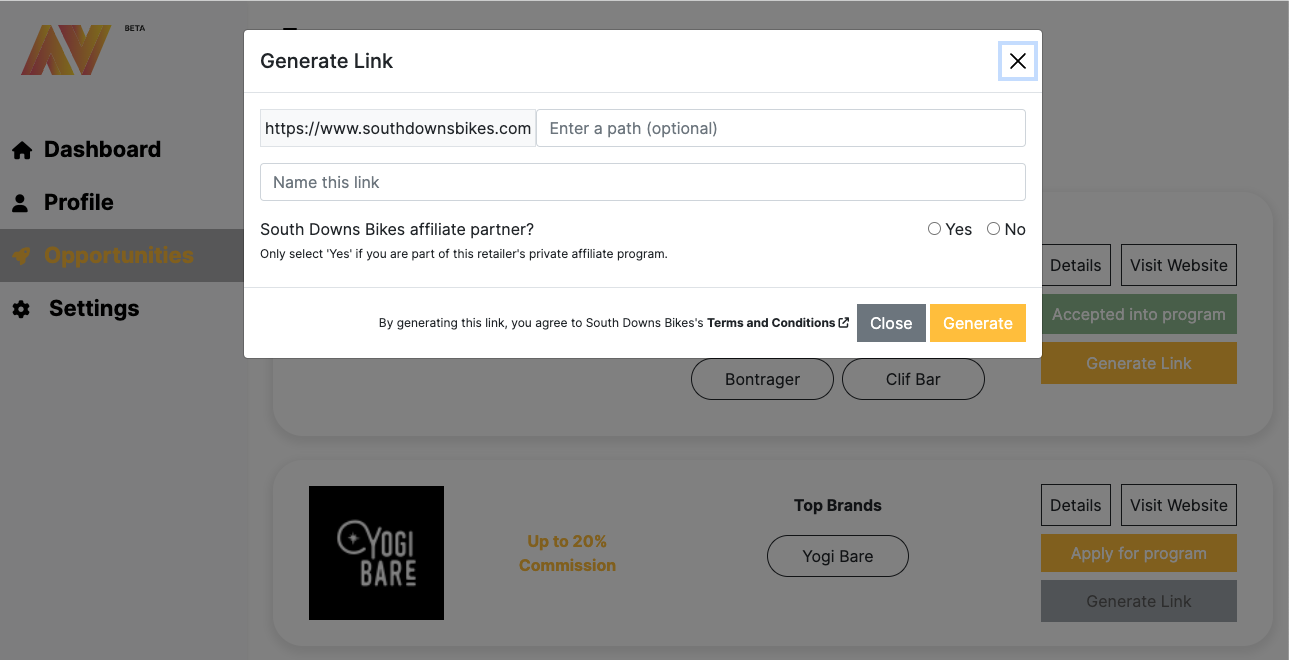
3. Enter the URL into the Enter a path (optional) box. At this stage, you can name the link whatever you like. We recommend naming it something which is easily distinguishable. For example, if you are creating a link specifically for an item, name it that item. This will avoid any confusion in the future.
4. Select whether you are an affiliate partner of the retailer / brand or not. An affiliate partner is a sponsored athlete / affiliate that has agreed to not charge a commission based on their promotion, i.e a sponsored athlete. If you click yes - you are agreeing that you will not accept commission for any sales attributed to you.
5. Click Generate in the yellow box and a link will generated under the name in a grey box with a yellow outline.
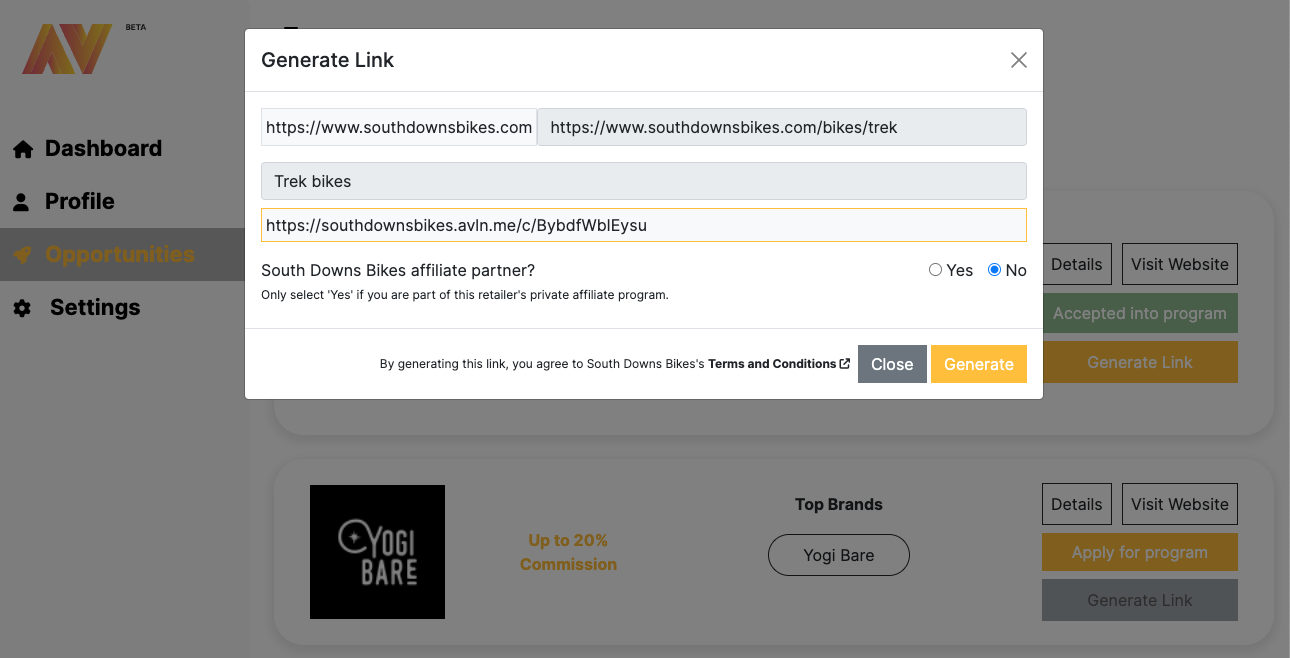
6. Click the link and it will automatically copy to your clipboard. You are now ready to place the link wherever you want.
